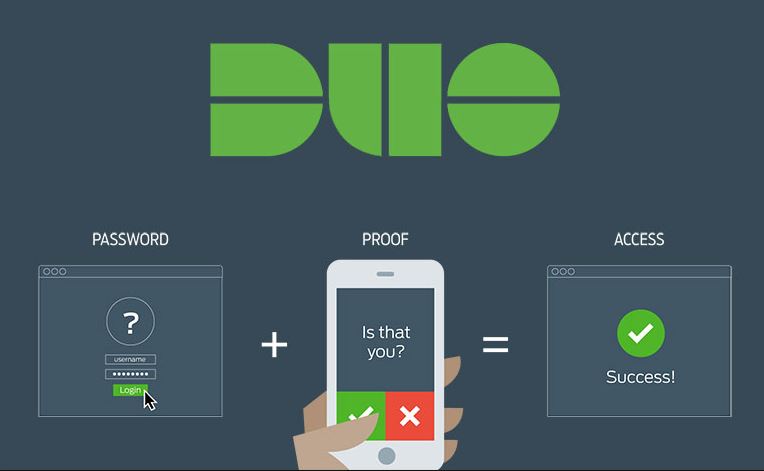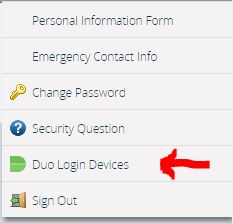Connecticut College now requires multi-factor authentication from all faculty and staff when logging into college services from off campus. This means that in addition to entering your password, you must also have a second factor to help ensure you are the owner of the account being logged into. This second factor can be in the form of a push to your phone through the Duo app, SMS text or call, or even a USB token.
In addition, once enrolled you can change your own settings for multi-factor at any time through a portlet in camelweb. Simply log into camelweb.conncoll.edu and head to the drop-down menu under your name in the top right corner. You’ll see the “Duo Login Devices” option which you can use to change your second factor device out (e.g. if you have a new phone)
NOTE: You still need the current (old) device to log into this Management Portal, so don’t throw away your old phone before registering your new one with Duo!
**UPDATE – Spring, 2020:
Students at Conn are now required to use MFA for their college account. IF you need help setting this up, simply contact the IT Service Desk (860-439-HELP) or submit a ticket request via help@conncoll.edu